Issues on joining#
This page should help you if you cannot join a project that has been created on Azure DevOps by one of your team members.
There are many issues that can occur due to the Microsoft accounts associated with it. We strongly recommend NOT using Microsoft accounts from other services (e.g. GitHub) when using Azure DevOps. In our experience, this has led to a lot of authentication errors when creating or joining a Git repository.
How to solve this issue#
1. Open the website of Azure DevOps and see if you have access to the project in your web browser?#
Login with the same username and password that you wanted to use in Anchorpoint.
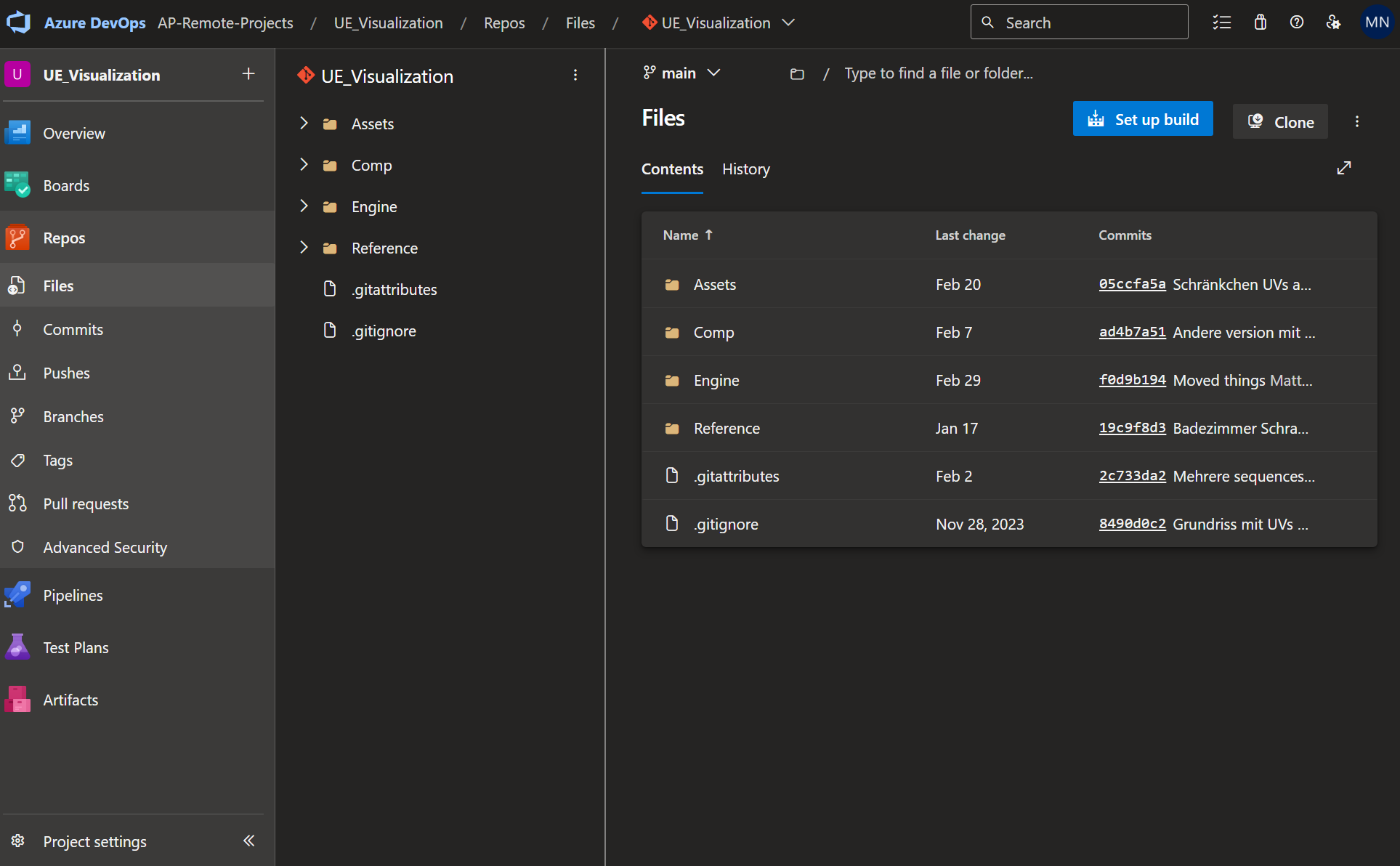 You should see a page that looks like this
You should see a page that looks like this
2. Use alternative login credentials#
If you re-entered your username and password and you still cannot login, try alternative credentials.
3. If you still cannot access the project, create a new Microsoft account#
Most issues happen due to linked accounts. Create a new Microsoft account for Azure DevOps and let your team member invite you again with the new account. Try the same procedure with your new account.